Transform your smartphone's interface with the Club, designed to provide a fresh and stylish look for devices running Android OS. Specially crafted for the Next Launcher 3D, it introduces a unique visual theme featuring 20 customized icons that cover essential apps like dial, SMS, and email. Additionally, it provides a distinctive wallpaper to enhance your phone's aesthetics, ensuring a cohesive and appealing visual presentation. By using the Club, elevate your navigation experience with an innovative folder interface and a specially designed app drawer skin.
Seamless Integration with Next Launcher 3D
To maximize the benefits of Club, ensure that you have the latest version, V1.15, of Next Launcher 3D installed on your device. Once installed, applying the theme is straightforward: navigate through the menu, select individual themes, and choose the Club. This integration not only enhances your device’s look but also provides enhanced functionality through a comprehensive redesign of screen previews and dock interfaces.
Enhanced User Experience
Club is designed with user experience in mind, delivering a seamless and engaging upgrade to your smartphone's visual interface. The modifications extend to the theme's folder interface, providing users with a refreshed way to organize and access their apps. This, combined with the theme’s skin for the app drawer, offers an intuitive and visually appealing user journey.
Discover the Benefits of Club
Take advantage of the transformative capabilities of Club to refresh your Android device’s appearance. Its integration with Next Launcher 3D ensures a harmonious and smooth user experience. Explore the versatility and distinct features that Club brings to your smartphone, and enjoy a refined interface tailored for aesthetic appeal and functionality.
Requirements (Latest version)
- Android 3.0.x or higher required








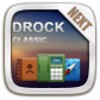















Comments
There are no opinions about Club yet. Be the first! Comment